Have you ever wondered how to add a new person to the family tree in FamilySearch if you don’t know where they should be attached? Is it okay to add a dangling person to the family tree? The answer to the latter is a resounding YES! Not only is it okay, sometimes it is necessary–at least temporarily! Here are the reasons why:
If you are researching an elusive ancestor, doing cluster research (exploring family members, neighbors, friends, business partners etc. of your ancestor) is a helpful way to find more information about them because relationships are one of the most important aspects of a person’s life. Of course, cluster research isn’t only beneficial for the difficult to find. It is an excellent practice in all of your family history research because of the discoveries it can facilitate.
Opportunities arise to investigate an unknown person when you come across a random name in a book, on the back of a photo, on a census record (perhaps a border living with the family), in a will, or other documents. Or you may want to look for connections between people with the same surname as your ancestors within a close geographical region. In the world of genealogy, you know that most things are not actually random. Clues can be found anywhere, and it is often that one little piece of information can open up a plethora of discoveries.
So, How Do You Research an Unknown Person?
FamilySearch is a great place to investigate possible relationships because it is a collaborative tree, and some of the work may already be complete.
However, what do you do if you look up a person in the family tree and can’t find them?
You create them! And I will show you how.
Another benefit to using FamilySearch for this purpose is that even if you don’t find a significant connection, your work isn’t “wasted.” Eventually, a family member of the person will benefit from your contributions. However, if you research the person through a private family tree and determine no relation or connection, then no one benefits from your hard work.
It’s a fairly simple process- if you know where to go in FamilySearch to add an unattached or unconnected person. This tutorial will show you exactly how to add them to the family tree so you can begin researching.
STEP ONE
Go to the FAMILY TREE in FamilySearch.
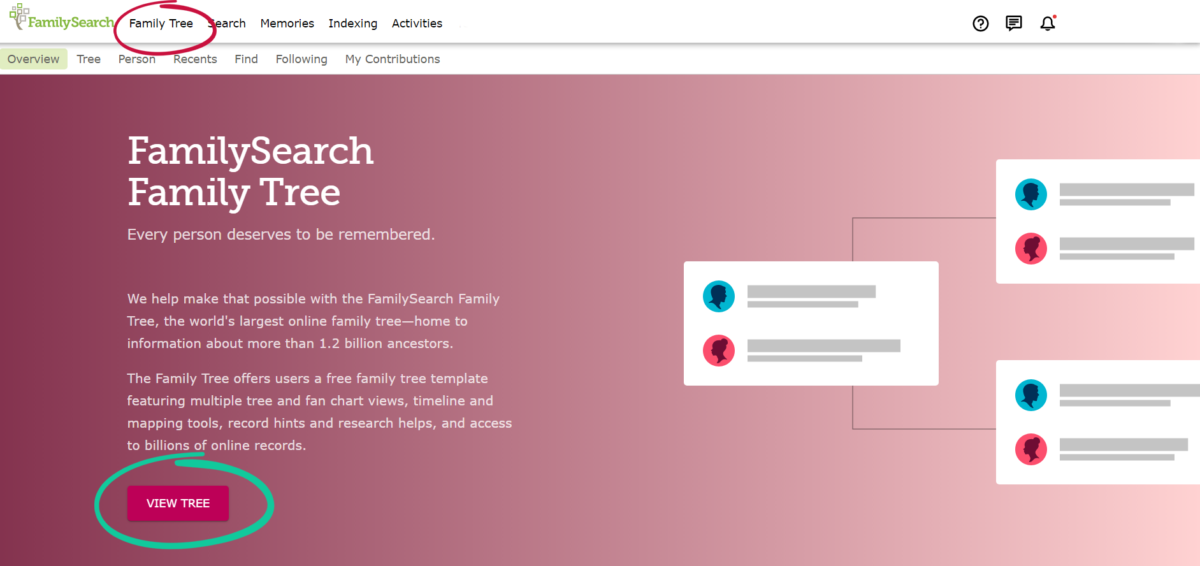
STEP TWO
From the family tree, click on RECENTS in the menu bar. Scroll to the very bottom of the drop down menu and select ADD UNCONNECTED PERSON.
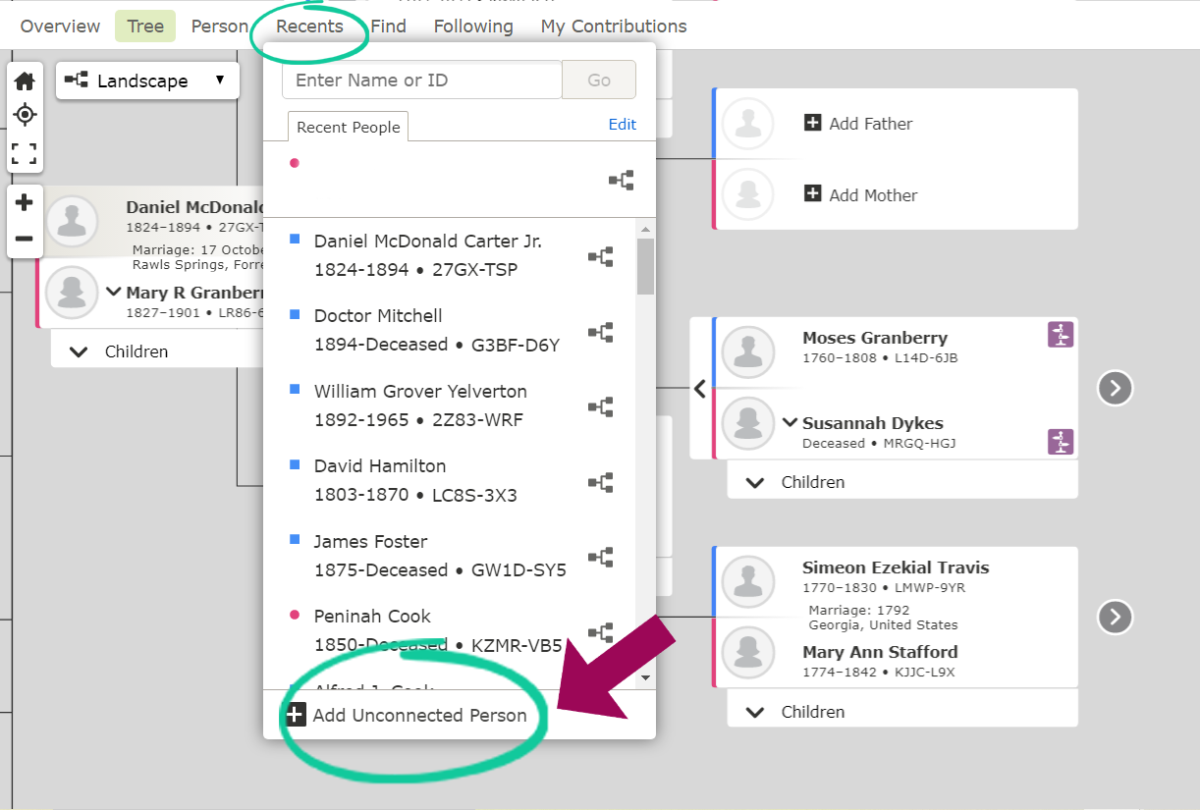
STEP THREE
A new screen will pop up where you will add the new person.
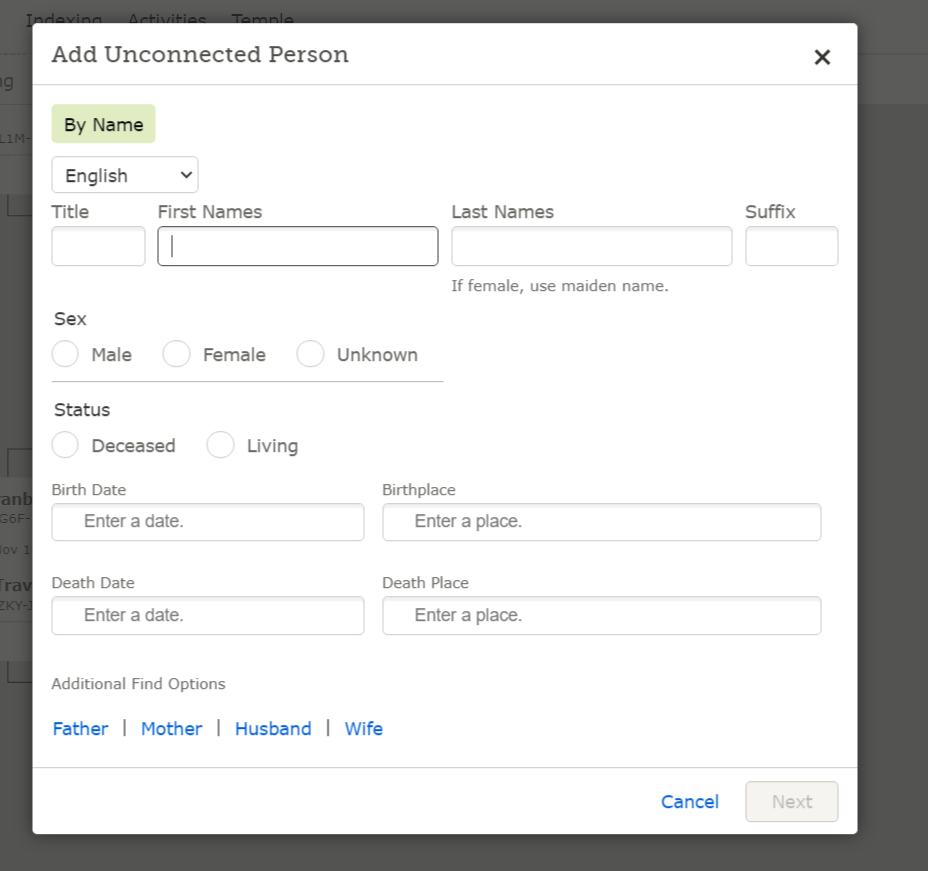
STEP FOUR
Add in all the information you have on the person. If all you have is a name, that is okay. You can add in other information when you find it.
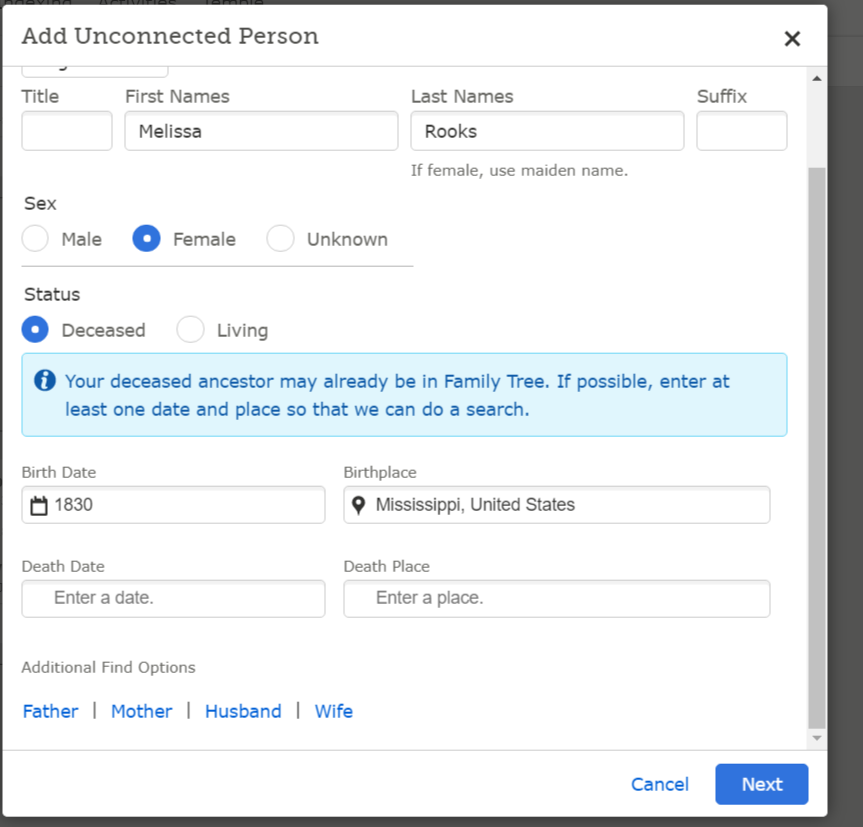
STEP FIVE
After you input the information, one of two options will occur. Either FamilySearch will alert you that there wasn’t a match in the system and let CREATE PERSON or it will suggest a possible match in the system that you can investigate.
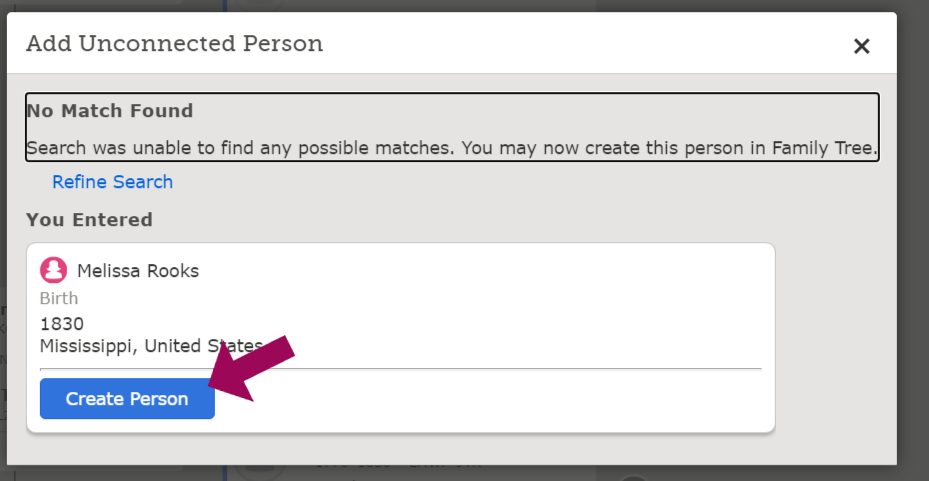
or
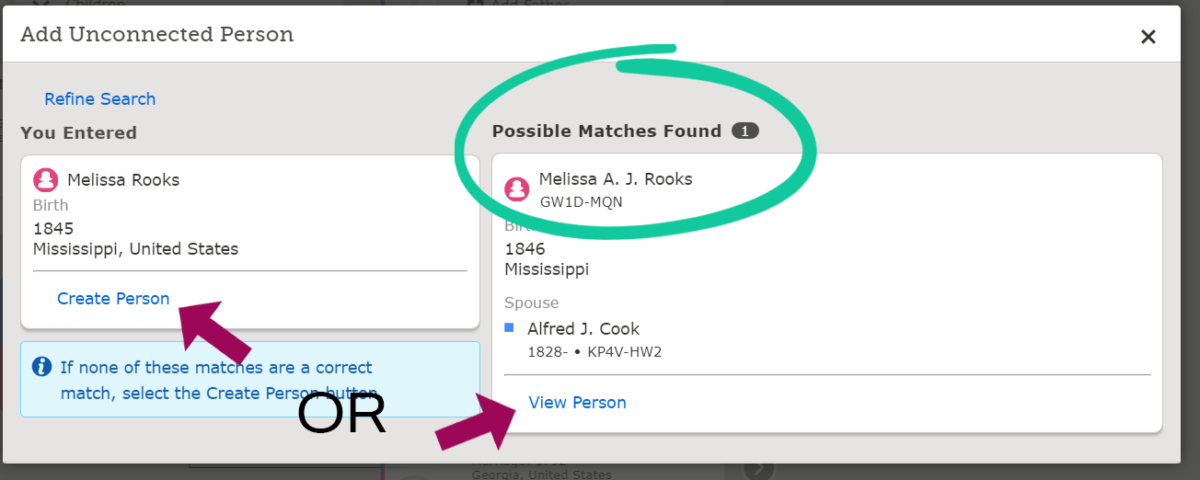
Now you can research the person through their person page in FamilySearch.
The goal, of course, is to find not only information for the person, but to also connect them to their family members so they aren’t dangling in the tree indefinitely.
If after you find correct documentation, you discover that the person is a duplicate, you can merge the two profiles within the tree. You have to start with what you know and sometimes that’s not a lot. But now you know how to get started by adding unattached individuals so you can take your family history research to the next step.
Melissa Knapp
Latest posts by Melissa Knapp (see all)
- How to Find Death Information Before Vital Records Were Created - December 17, 2022
- Is Your Ancestor Hiding in a Census for the Deceased? - January 24, 2021
- How to Add an Unattached Person to the FamilySearch Family Tree - September 6, 2020

Woah-Precisely what I was looking for! Thank you for posting!
Thank you! This has been a helpful post for what I needed.
This has been an incredibly wonderful and helpful article. Many thanks for supplying these details.
Some genuinely fantastic blog posts on your site! I appreciate your helpful contributions. Ronnie Mayne