Death Information
Finding our ancestors’ death information is a vital part of doing family history research. Doing so serves many purposes, and can help us to:
- Differentiate between people of the same name
- Find additional family members and determine correct relationships
- Learn about our ancestors’ life experiences
- Learn about significant events and historical context
- Gain a greater appreciation of our ancestors’ stories
- Feel a stronger connection to our ancestors
- Propel our research and skills forward
The Challenge with Finding Death Information
There were a limited number of death records created in the United States before the 1900s; however, there are other ways and resources to find death information. (Make sure to check wiki pages and other online webpages to check when death records began for specific counties and states. Some locations had death records much earlier. New England states often kept very early vital records as part of their town records.)
If you find yourself researching in a time and location where vital records were not kept, here are some suggestions of records and resources to explore:
Mortality Censuses
Census enumerators recorded deaths that occurred in the twelve months before the 1850-1880 federal censuses special mortality schedules. These records often gave the deceased person’s name, age, birthplace, death date, cause of death, occupation, and more. Some of these records are indexed but many aren’t. A little search can help you find them for the area you are researching. Try the links below to find these valuable records or try a google search for your area as new collections are added online regularly. They are usually found under the county and state.
Learn more about Mortality Censuses HERE.
Local Histories
Town and county histories, in addition to genealogical society journals, recorded lots of valuable information about individuals and families from the community–often including death information. They also recorded interesting historical details which can help to paint a picture of an ancestor’s life. Here are some resources to search, all of which are free:
- United States History, FamilySearch wiki
- FamilySearch Digital Library
- Google Books
- Internet Archive
- USGen Web
- Genealogical Society Journals (do a google search by region)
Look for Clues
If you look closely, as with the family displayed below, you will notice that sometimes multiple family members died in the same year. This can be a clue that an epidemic or accident of some sort may have happened.
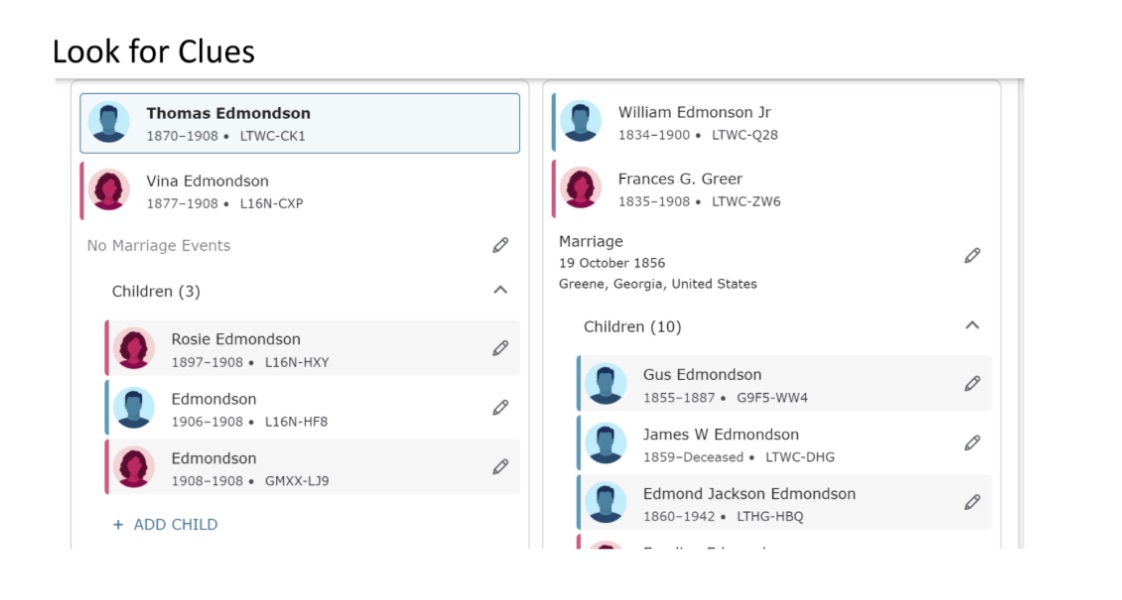
Wikipedia has a great table of epidemics. HERE
Follow up with local newspapers to find stories about what may have happened during that time.
In the case above, the family endured a terrible tragedy.
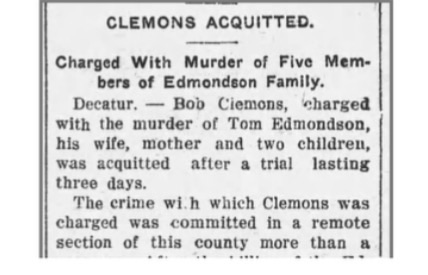
Newspapers
Newspapers contained many details of people’s lives that you won’t find in other records. FamilySearch centers have subscriptions to the Newspaper Archive for free patron use. Many local libraries have subscriptions to Newspapers.org and others. The Library of Congress and MyHeritage also contain many historical newspapers.
- MyHeritage Newspapers
- Chronicling America—Historic American Newspapers (LOC)
- Utah Digital Newspapers
- Cyndi’s List (lots of additional newspaper links)
Cemetery Records
On FamilySearch, you can often find cemetery records that were created by churches, original sexton records, and historical and genealogical societies. These can often give more information than what can be found on Find a Grave because these records were often recorded at the time of death (church and sexton records) or transcribed from headstones that may no longer be standing or legible (historical and genealogical societies).
Check out this cemetery record for someone born in the 18th century. Not only does it offer the decedent’s name, location, age at death, death date, and cemetery, it also provides his birthplace and year of immigration!
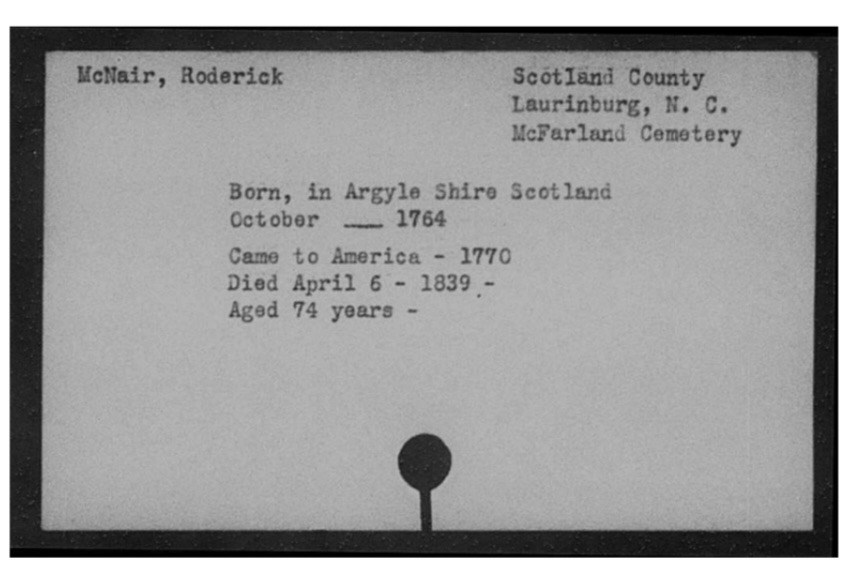
To search for cemetery records, try the following steps:
From the MAIN MENU on the HOME PAGE on FamilySearch:
- Click on Search
- From the drop-down menu, select Catalog
- In the search bar, type in the county with state and country
- Confirm your desired location by selecting on the option in the drop-down menu
- Always choose the location you want from the drop-down menu
For example, it will be formatted like this:
United States, Alabama, Morgan or
England, Warwickshire, Birmingham
- After selecting the location in the search bar, click Search.
- This will take you to the catalog file for your research location.
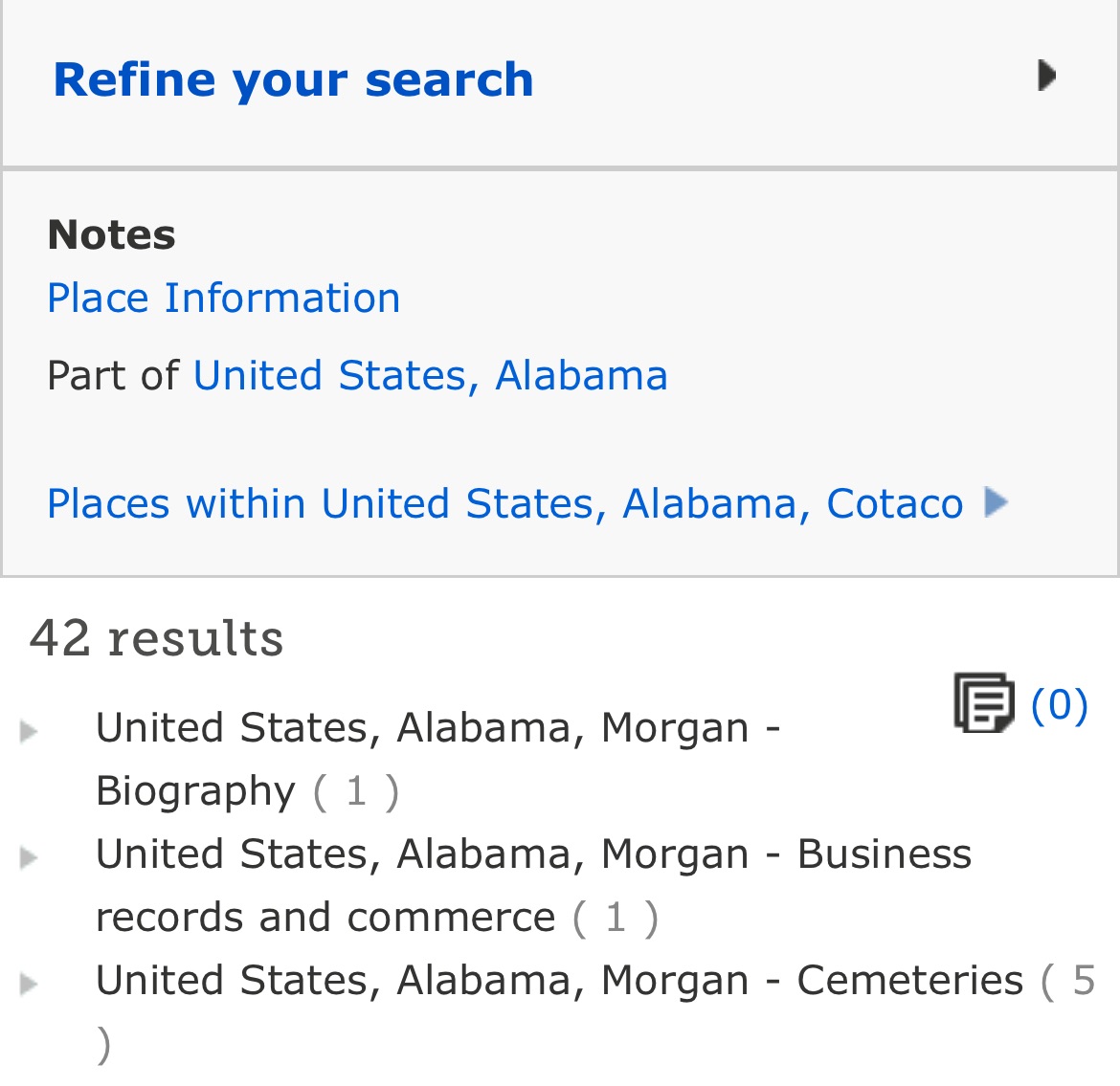
- Look for Cemeteries in the list of records.
- Click on Cemeteries. This will open and display the available cemetery records FamilySearch has for the location.
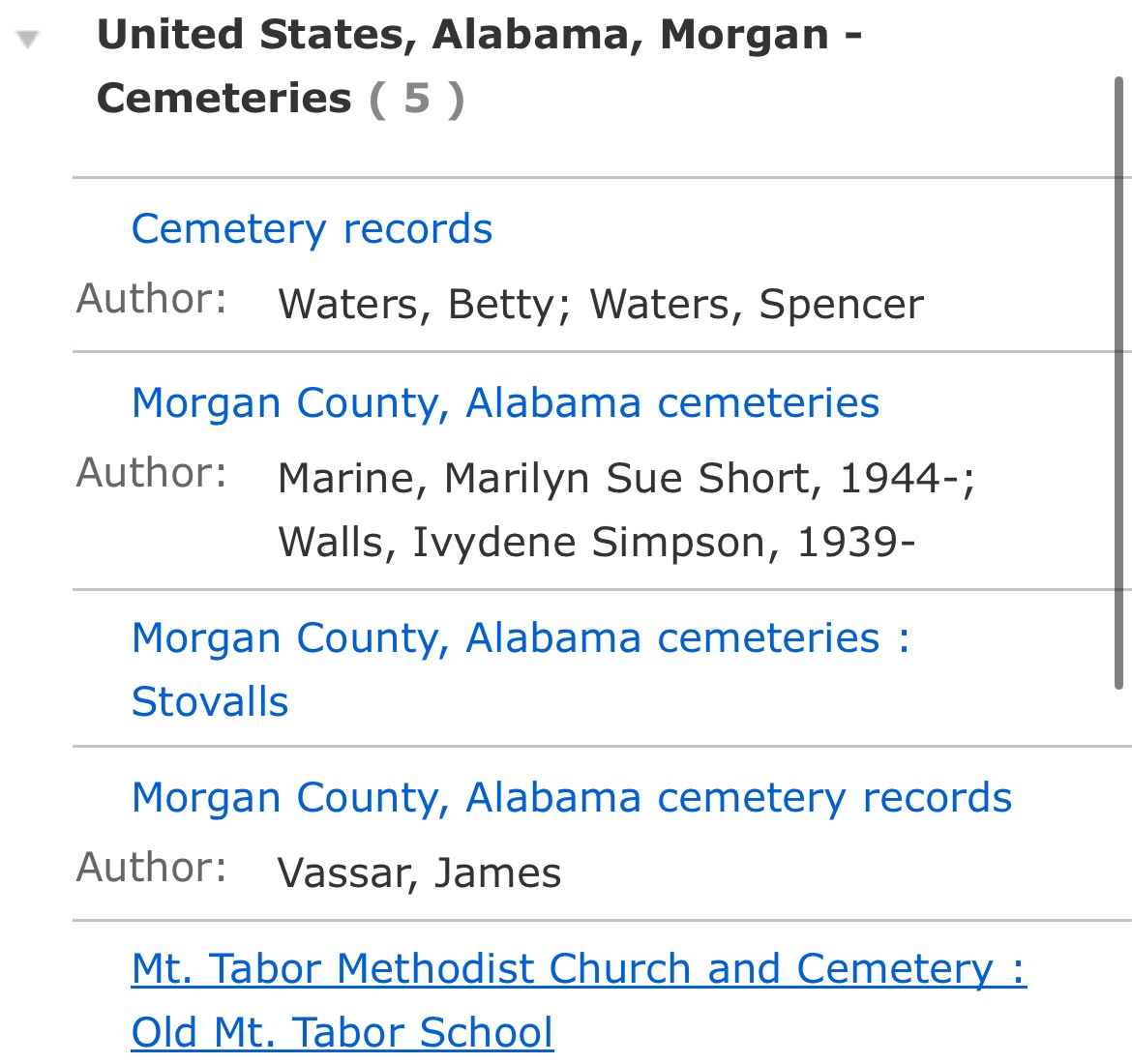
- Click on the individual collections you want to explore.
How to Use Cemetery Records
Within the record collections, there are several different formats you may come across. Not all have been published yet on FamilySearch. Here are a few ways to determine how to access these files:
If you come across a collection that has a camera icon, that means that the images are available for anyone to view on FamilySearch.
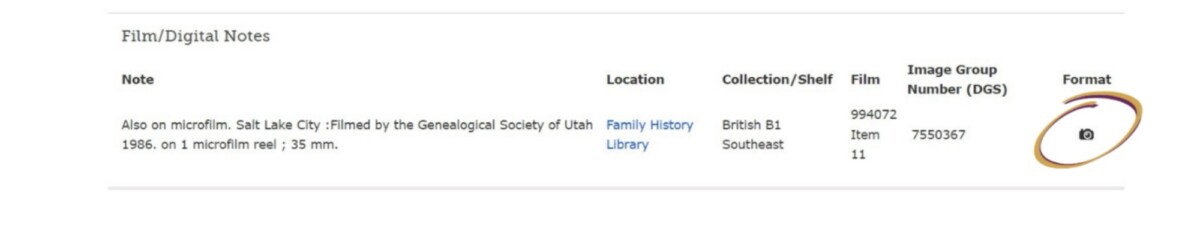 These images are not indexed, so you may have to scroll through page by page. Some collections have an alphabetized, handwritten index for the records. Finding your ancestor’s name with the coordinating page number will save you a lot of time! The file indexes are typically in the beginning of each volume.
These images are not indexed, so you may have to scroll through page by page. Some collections have an alphabetized, handwritten index for the records. Finding your ancestor’s name with the coordinating page number will save you a lot of time! The file indexes are typically in the beginning of each volume.
Click on the camera to view the images.
If you come across a collection that has a camera icon with a key over it, that means that the images are available to view on FamilySearch at any family history center [FamilySearch Center].
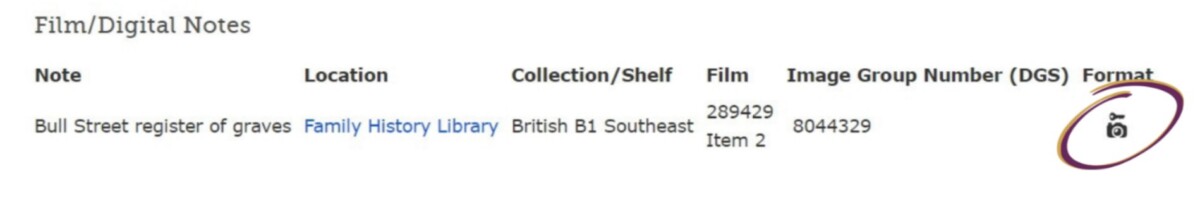
FamilySearch’s strives to provide as many records as possible to the public; however, they will always honor the contractual agreements with the original repository.
Many repositories do not want all their records free online because they sell record copies to individuals.
Note: These record images are not indexed, so you may have to scroll through page by page. Some collections have an alphabetized handwritten index–typically recorded in the beginning of a volume.
If you come across a collection that has a camera and magnifying glass icons, that means that the images are available for anyone to view on FamilySearch and ARE indexed.
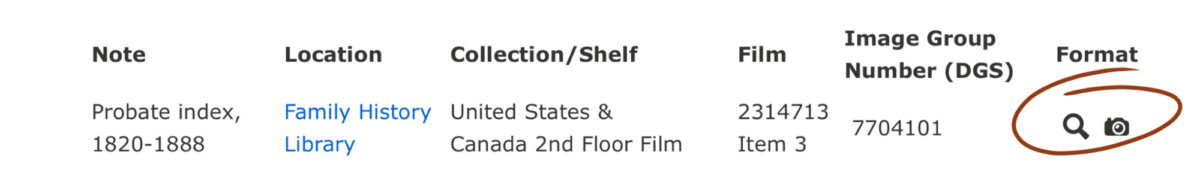
Click on the magnifying glass to do a name search within the collection. You can also click on the camera and look through the images.
If you come across a collection that has a film reel icon, that means that the images are on microfilm and not available yet on FamilySearch.
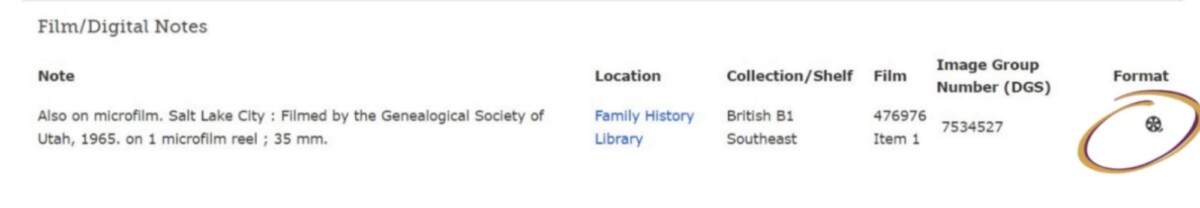
Microfilms are available to view at the Family History Library [FamilySearch Library] in Salt Lake City, Utah. Many are also available at the BYU FamilySearch center. Some films are also available at local FamilySearch centers. You can call and ask if they have the film at their location, and if they have microfilm machines. Make sure you have the name of the collection and film number ready when you call.
Other Tips for Researching Individuals and Families
- Research all family members as their lives were typically intertwined and family members’ records may provide information and clues about your ancestor.
- Look for clues in existing records. What information can you extract that may lead you to another record or other information?
Bringing Ancestors Back to Life
MyHeritage has continued to add amazing filters and features to their photo section. The DeepStory feature applies Artificial Intelligence to an ancestor’s photo and narrates events that are populated from your MyHeritage family tree. It is so cool! Give it a shot.
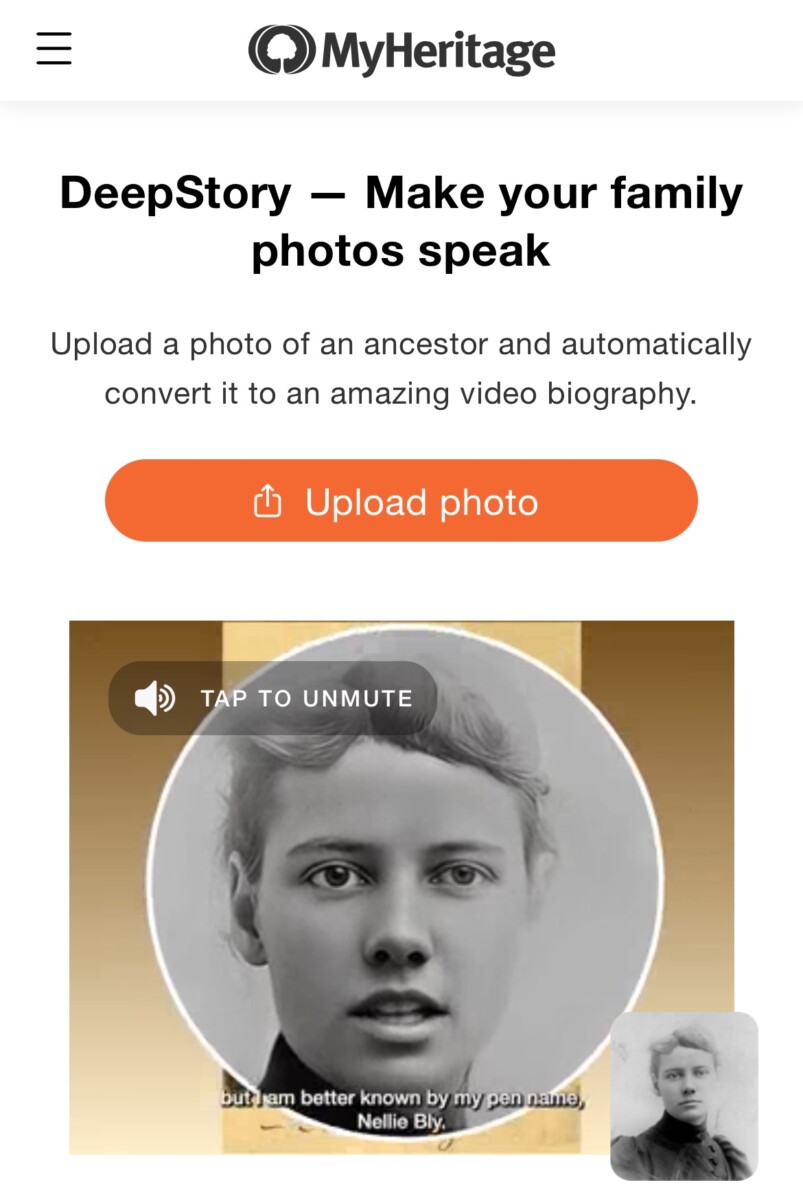
In conclusion, finding our ancestors’ death information can help reconstruct families, learn of their stories, and grow closer and more connected to them. It is worth the effort to make these discoveries!
Melissa Knapp
Latest posts by Melissa Knapp (see all)
- How to Find Death Information Before Vital Records Were Created - December 17, 2022
- Is Your Ancestor Hiding in a Census for the Deceased? - January 24, 2021
- How to Add an Unattached Person to the FamilySearch Family Tree - September 6, 2020
