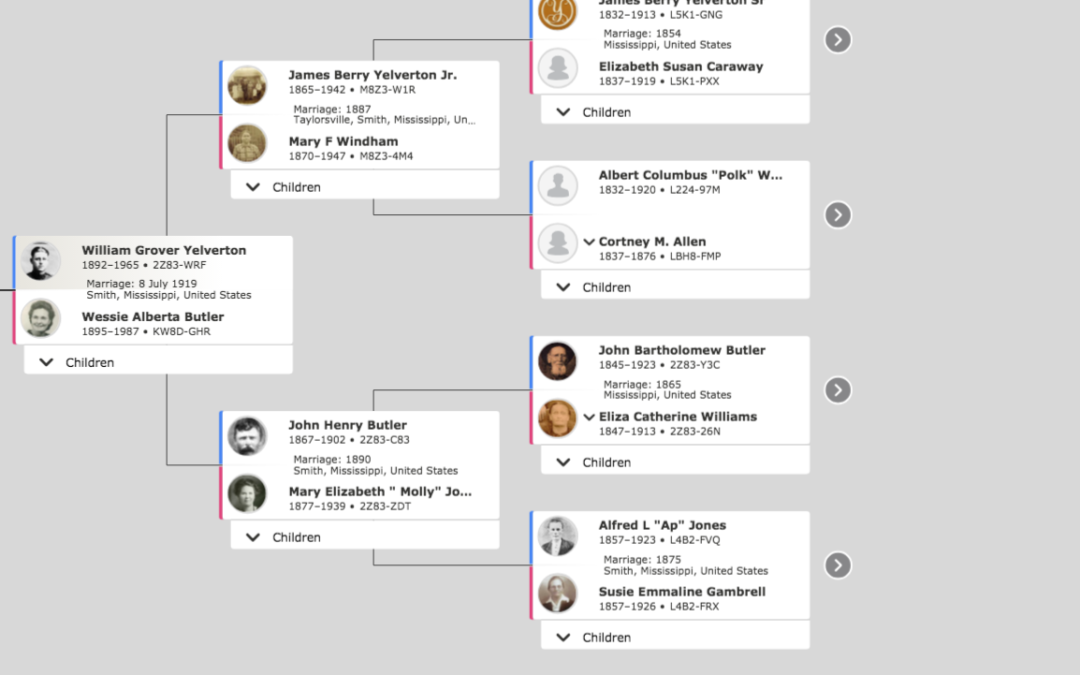I am so excited to share some of the amazing features you can use with the family tree on FamilySearch! There are so many ways that these advancements can be utilized. If you haven’t explored them before, I hope that you will do so and make some new discoveries! (To get to the family tree, just click on Family Tree from the homepage or on the menu bar from any page on FamilySearch, as highlighted below. And if you need help getting started setting up your family tree in FamilySearch, start with this post HERE.)
Note- This tutorial shows the web browser view. Various viewing options are also available on the family tree app but are not shown here.
In these first three photos, you will see the default view of the tree. This view of the tree is called LANDSCAPE. As you will see below on the top left, there is a drop down menu with other options. Landscape view is great for seeing the people’s names, dates and relationships as well. Look for the drop down menu below each couple, which will give you a list of their children. You can use to arrows to the right to branch out on each family line.
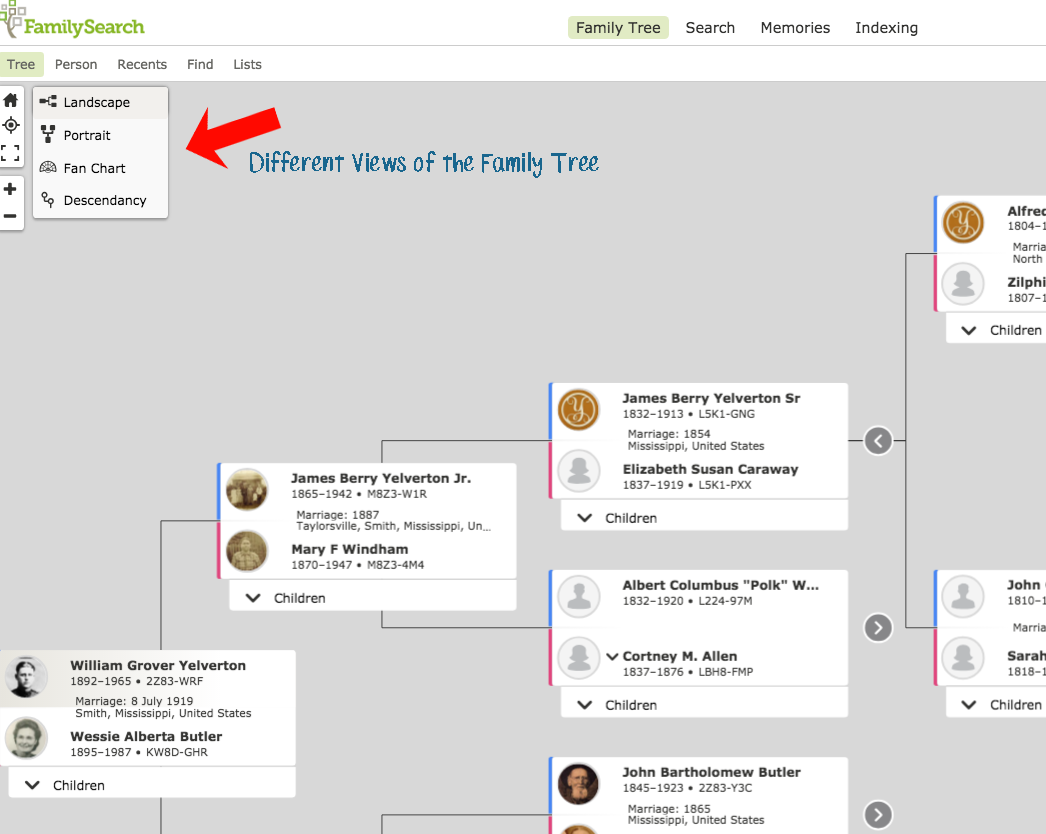
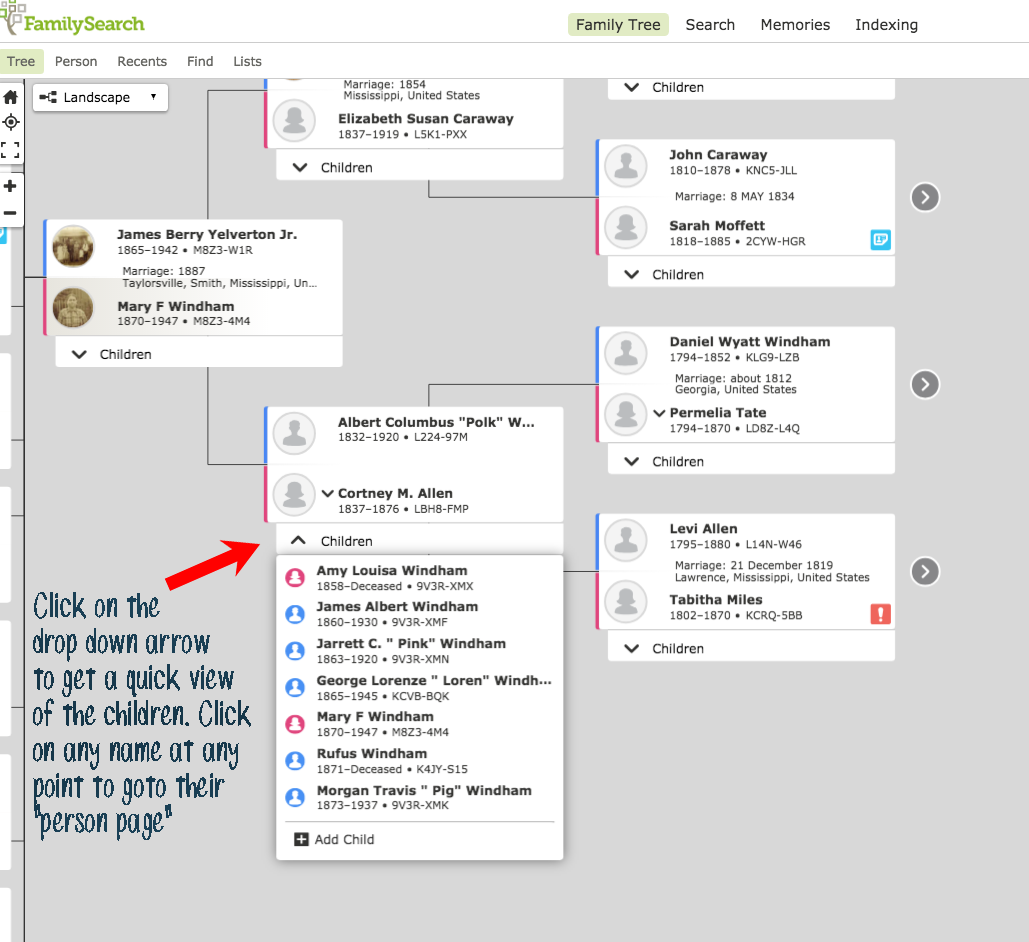
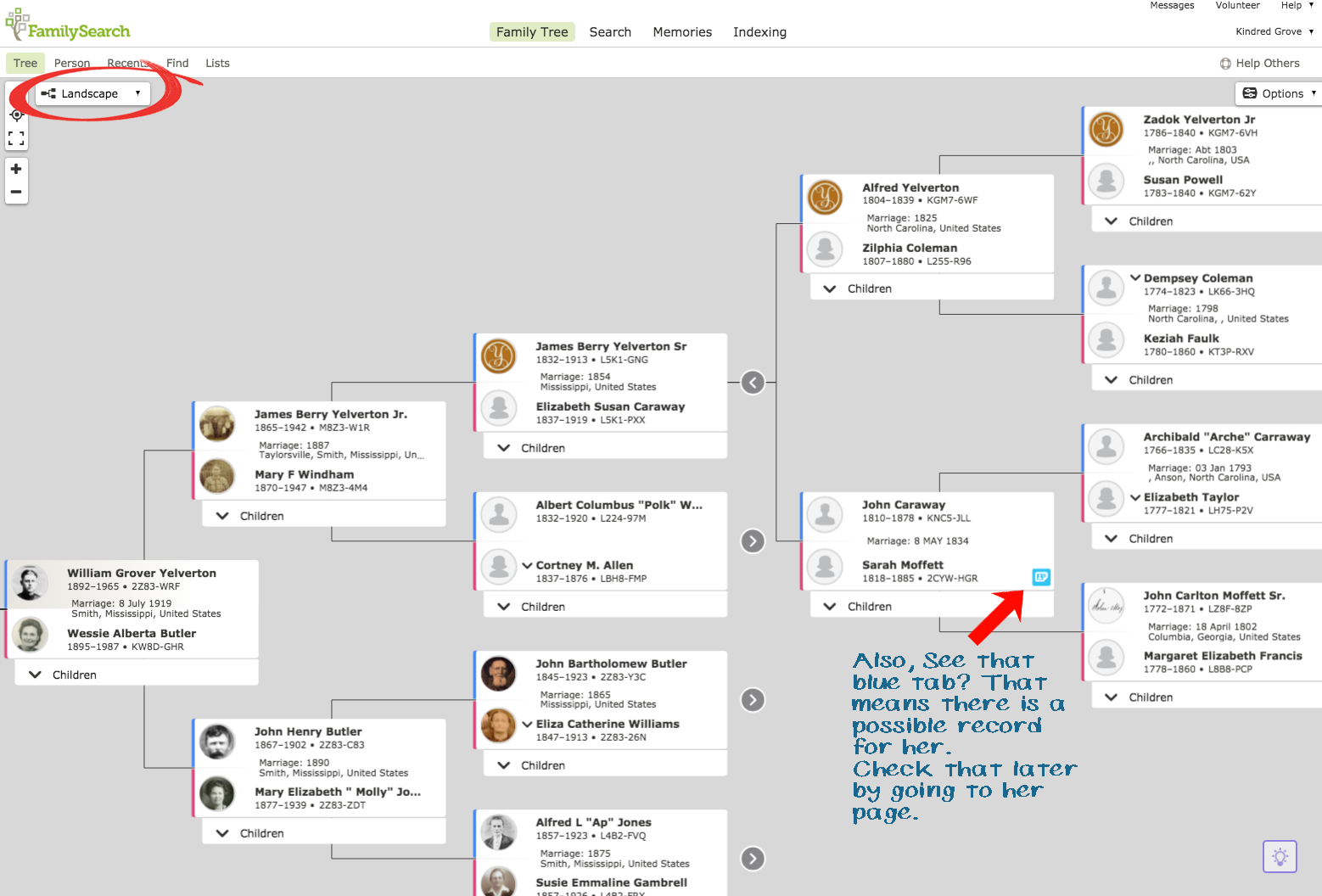
This next view is called PORTRAIT. Use the drop down menu to select portrait. If you have a lot of photos in your tree, this is a great way to visually see your family members in the tree. Use the arrows above a line to branch out. This is also the view which is used on the app.
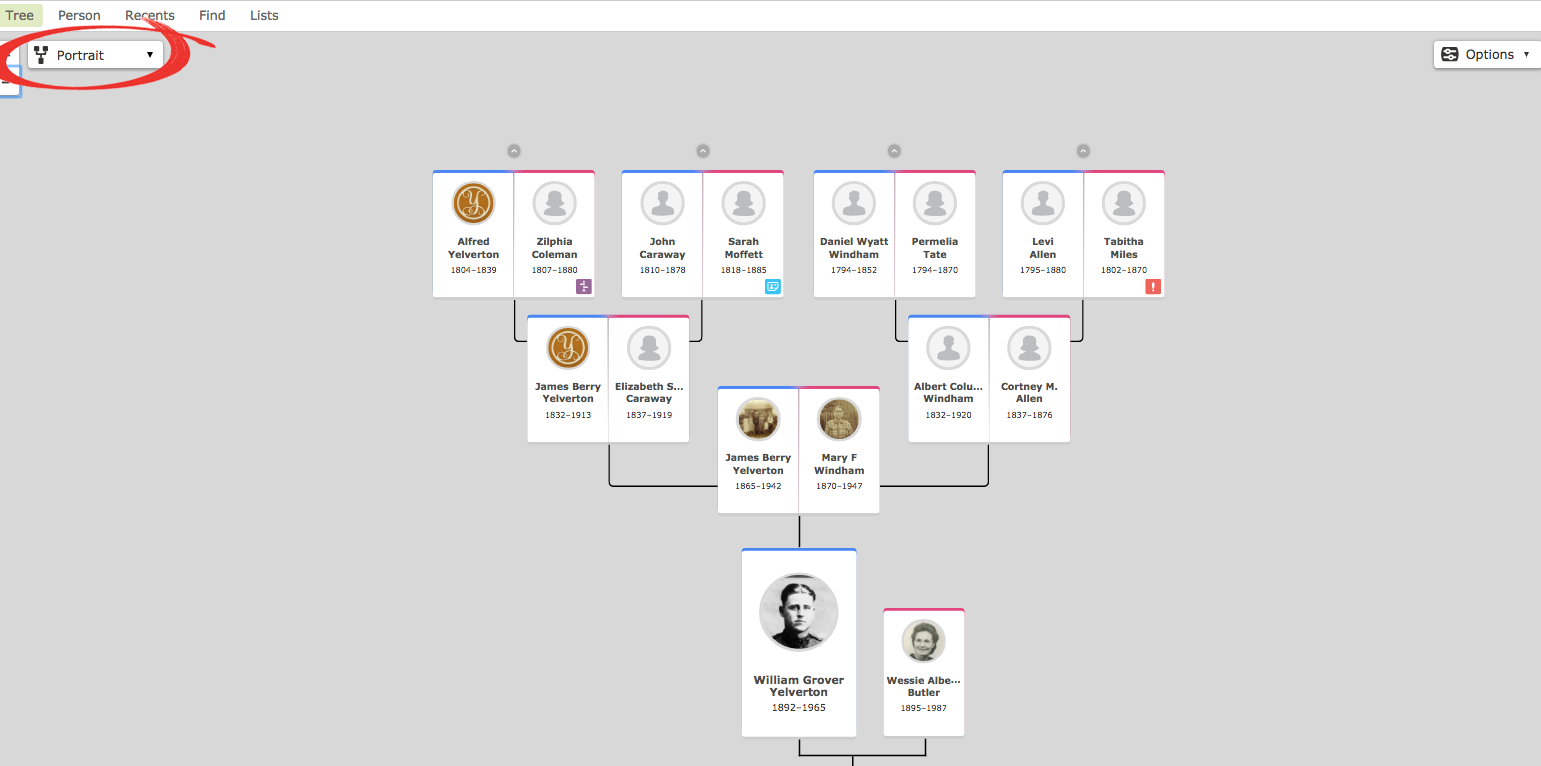
The next view is the fan chart. The fan chart was recently updated and I LOVE IT!!! This is super fun and worth sitting at the computer for. Once you get to the fan chart from the drop down menu, there will be another drop down menu with 6 options! Family lines just gives you the basic fan chart.
When you click on birth countries, it gets more exciting and you will see the country of origin of each person. There is a key on the right to tell you what country each color stands for. Below are two examples. This is a great way to get a birds-eye view of your tree and some of your heritage! Also, make sure your “generations” tab is selected as 7– to give you a greater view of the tree. That selection is just next to the fan chart menu on top left.
If your tree doesn’t go back that far, that’s ok! I love that the fan chart can help you see what IS missing in your tree- and an idea of where it could use your help! Many people don’t know where to start in their family history research, and I believe this fan chart will help many people to find the answer to that question! The holes in your tree can be a great jumping off point!
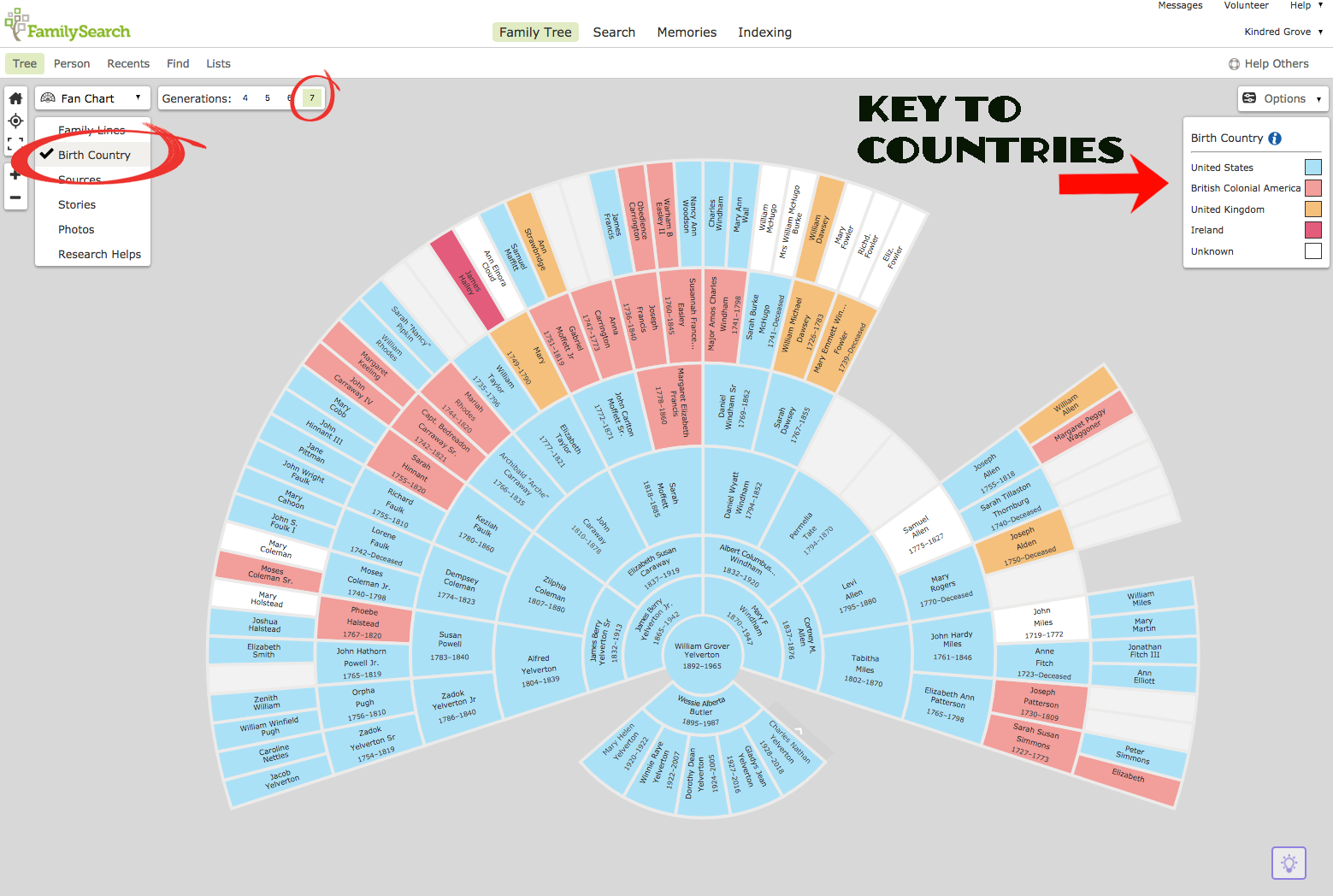
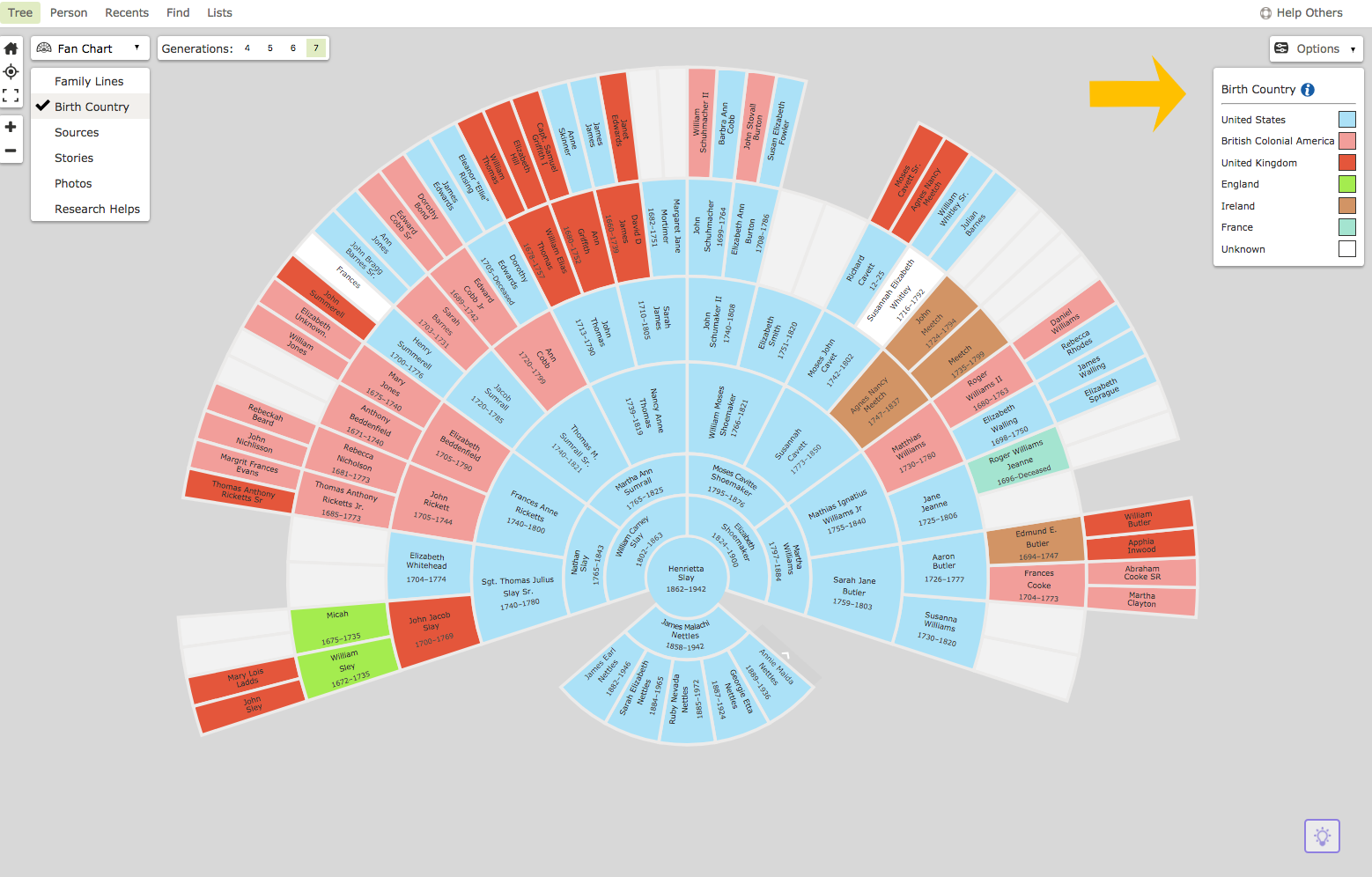
This next setting is for SOURCES. Sources are typically records, cemetery/ headstone information, books, links or anything helpful that gives proof or indicators about that person’s life. The more sources you can find on a person, the more you can get an overview and understanding about what their life may have been like. Sources can help you know who they married, how many children they had, if they served in the military, jobs they worked, etc. Sources are an invaluable resource!
In this view of the tree, it is so helpful in that you can see how many sources are attached to each person. White means no sources and dark orange means ten or more (with indicators in between as well). So, if I see someone in the tree here who is white or pale orange, that might be a good place for me to start. Not only do sources help to paint a life story, but when I see a person with zero sources, I know that it’s not just records that are missing- but often times family members too. By finding some family records, I will frequently find missing children who have not been added to the tree. There are many discoveries left to be made and its really exciting!
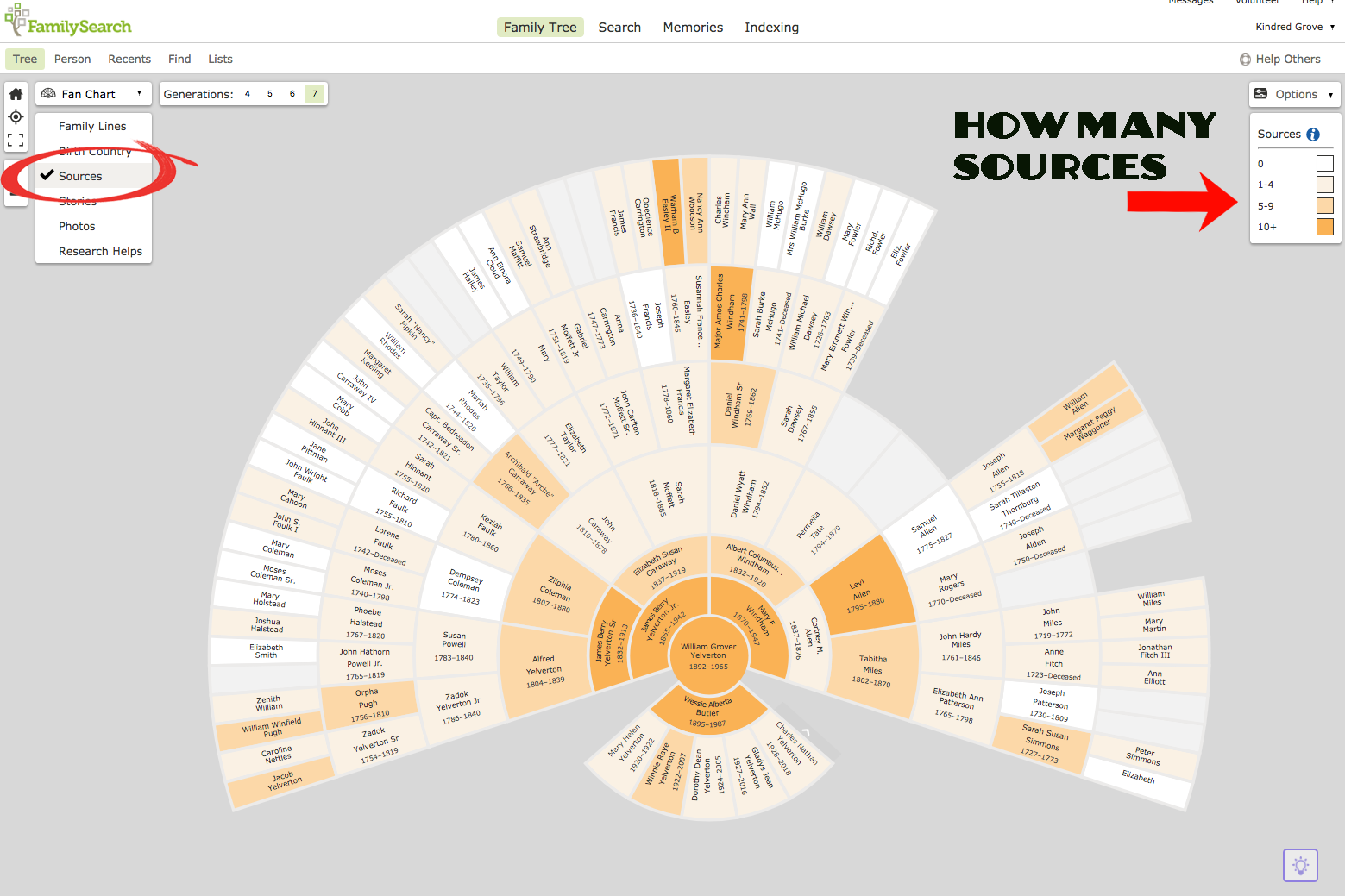
The next tab is for STORIES. I love that this is included because I love reading stories of other people’s lives–especially within my own family. But in all fairness, this doesn’t necessarily mean it is always a story that has been attached to that person. It could be a note, a memory, a life sketch or even a theory that has been attached by a contributor. Or, it could be an actual story or even a journal entry! Those are like gold!!!
I love this feature for a few reasons-
1) You may find stories and information that has been added by others that you have never seen.
2) It shows who has little to no stories attached. This is a wonderful invitation to find and add some.
3) This tool can help bridge the gap between us and those who came before us.
4) It can help young people to quickly and easily find a story of an ancestor to read about, share in a lesson, or use in a school assignment. There are so many possibilities of how this feature could be used!
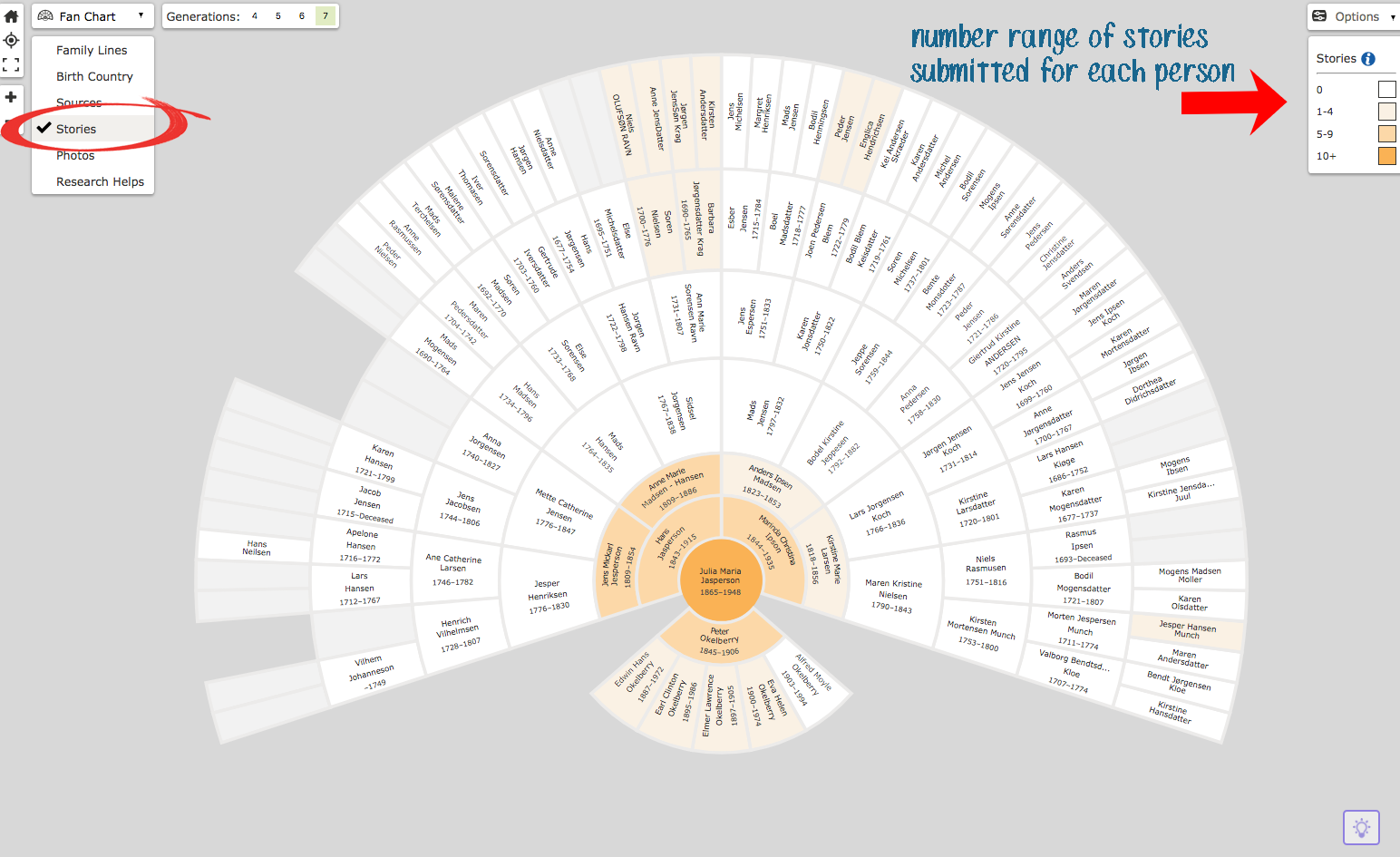
The next option is PHOTOS. Again- I absolutely love this feature! I have always loved photos and I love finding them for my family members. I am so appreciative when someone shares photos I have never seen. In this day and age of technology, I love that we can share photos so easily and that so many people can enjoy the blessings of getting to see an old photo of their ancestor. Photos are treasures and I love getting to see what is available in the tree.
Since FamilySearch has a collaborative tree, this is one of the benefits of that group effort! As with the sources and stories, a white section of the fan chart is an invitation to find and add photos of your ancestors.
There are many who will be grateful for your willingness to add these precious memories to FamilySearch. There is also peace of mind that comes with having a backup to family photographs.
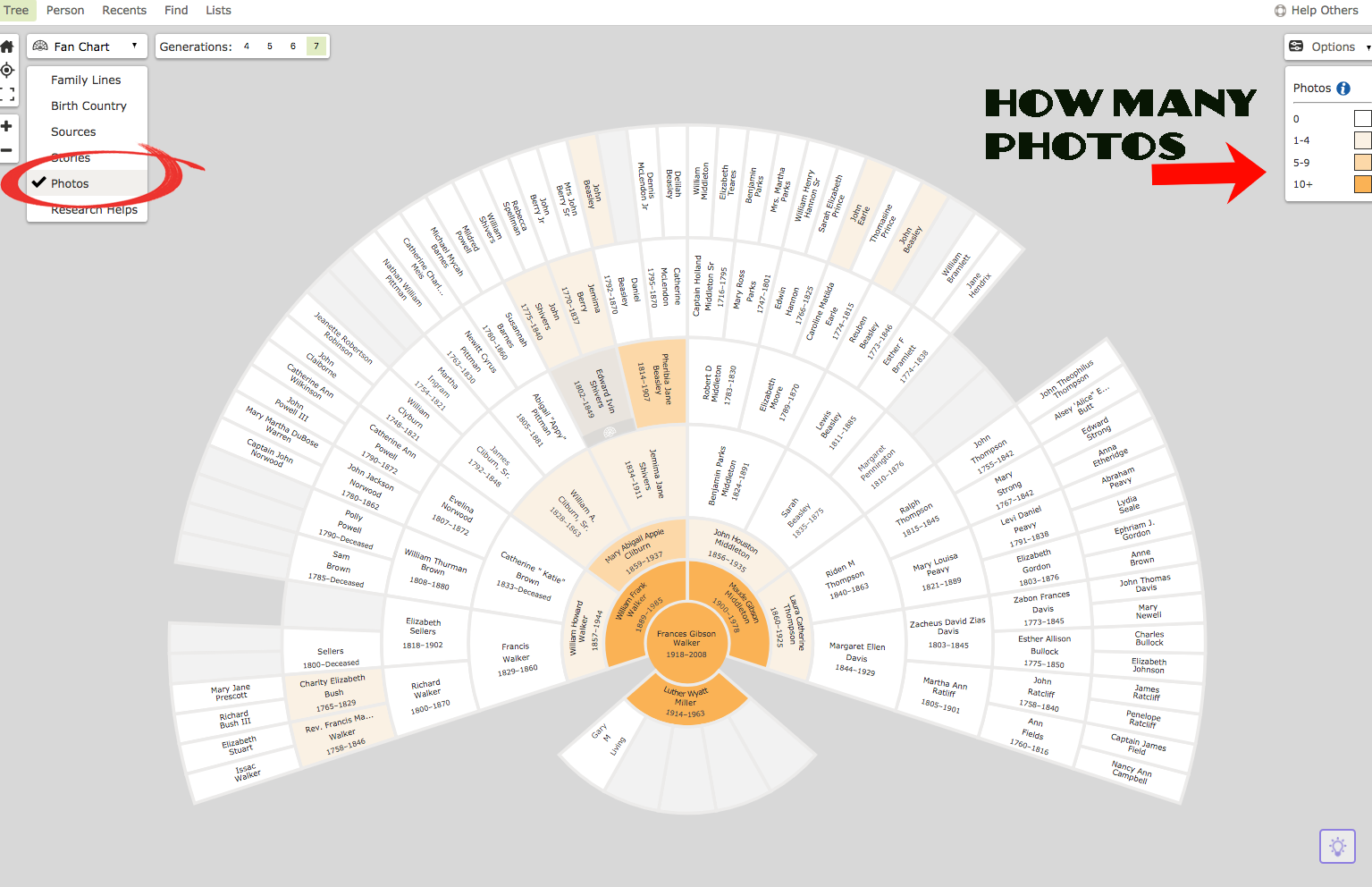
The next feature is for RESEARCH HELPS. These are little messages letting us know there is a suggestion (in purple) , an error or question (in red) with the information already in there (for example-a child that was born after the mother was deceased), or actual record hints (in blue). Those blue tabs/ RECORD HINTS are MANNA FROM HEAVEN! They aren’t always for the right person, so please do review the information carefully to see if it is a match, but the back end of FamilySearch does a great job of suggesting records for the right person! Take advantage of the computer doing the work for you!
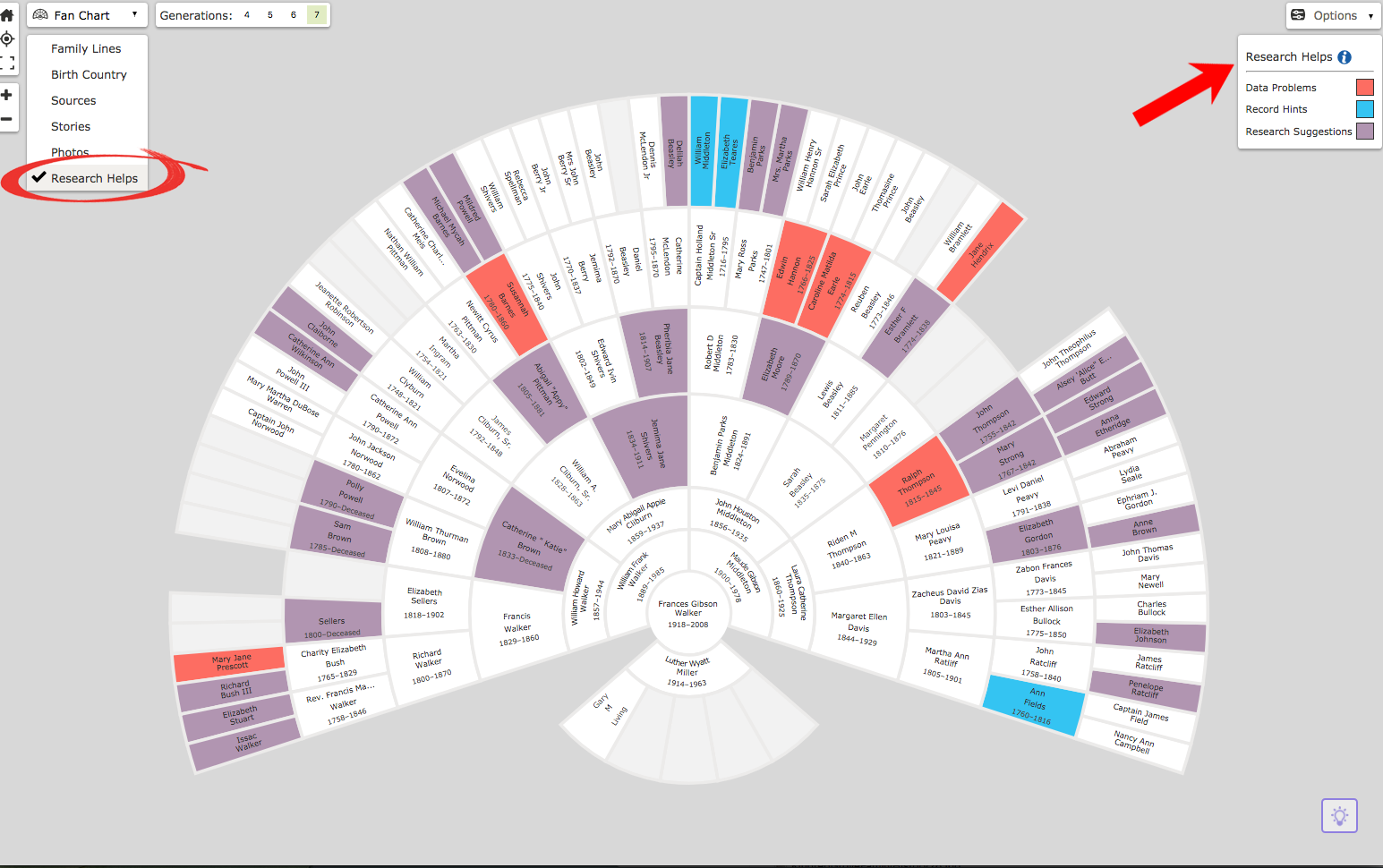
Below is another feature if you’d like to view the tree in a different color. Under the OPTIONS tab on the upper right corner, use the drop down menu to select INVERT COLORS. This will change the background colors to grey and some people prefer this style better.
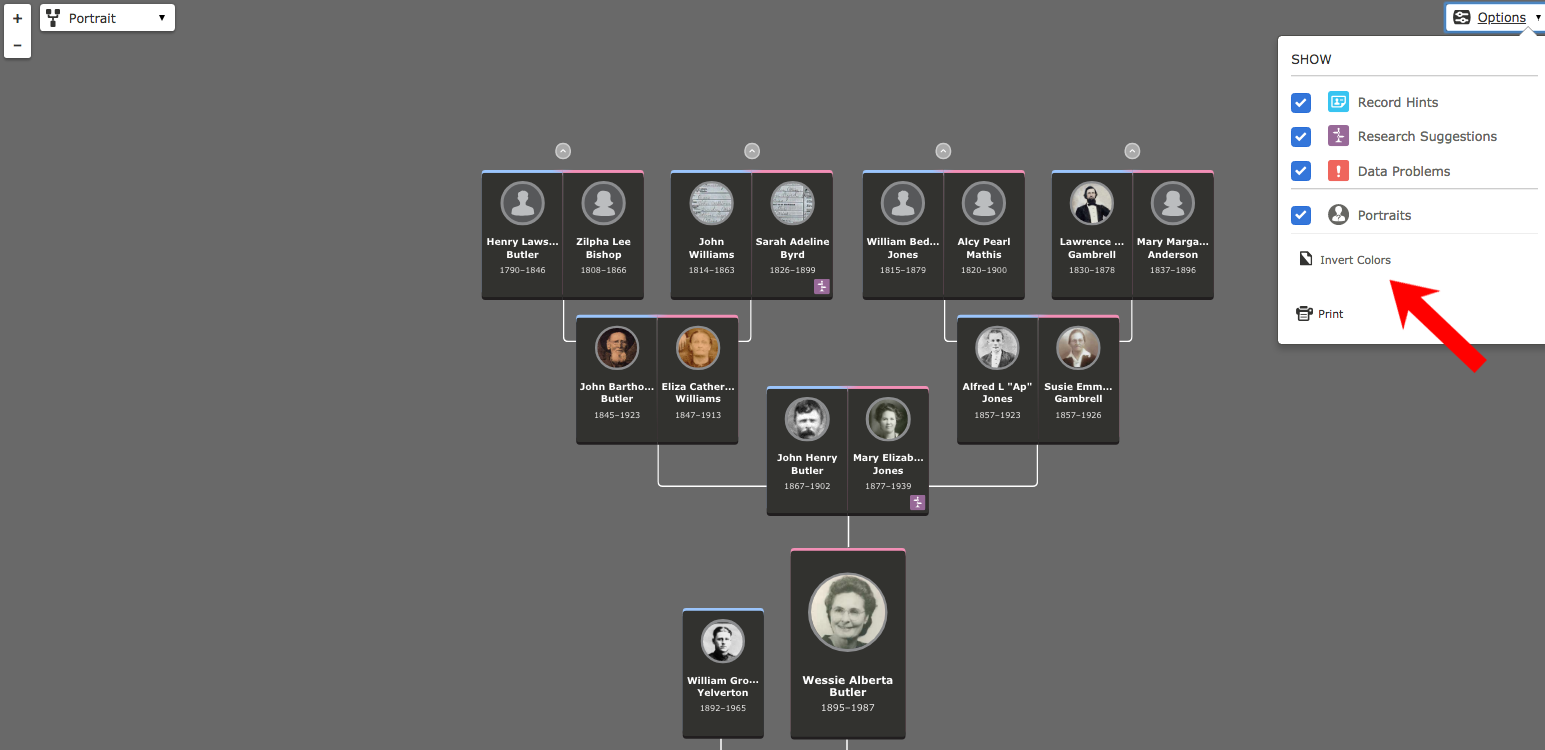
Under that INVERT COLORS selection, you can also select Print.
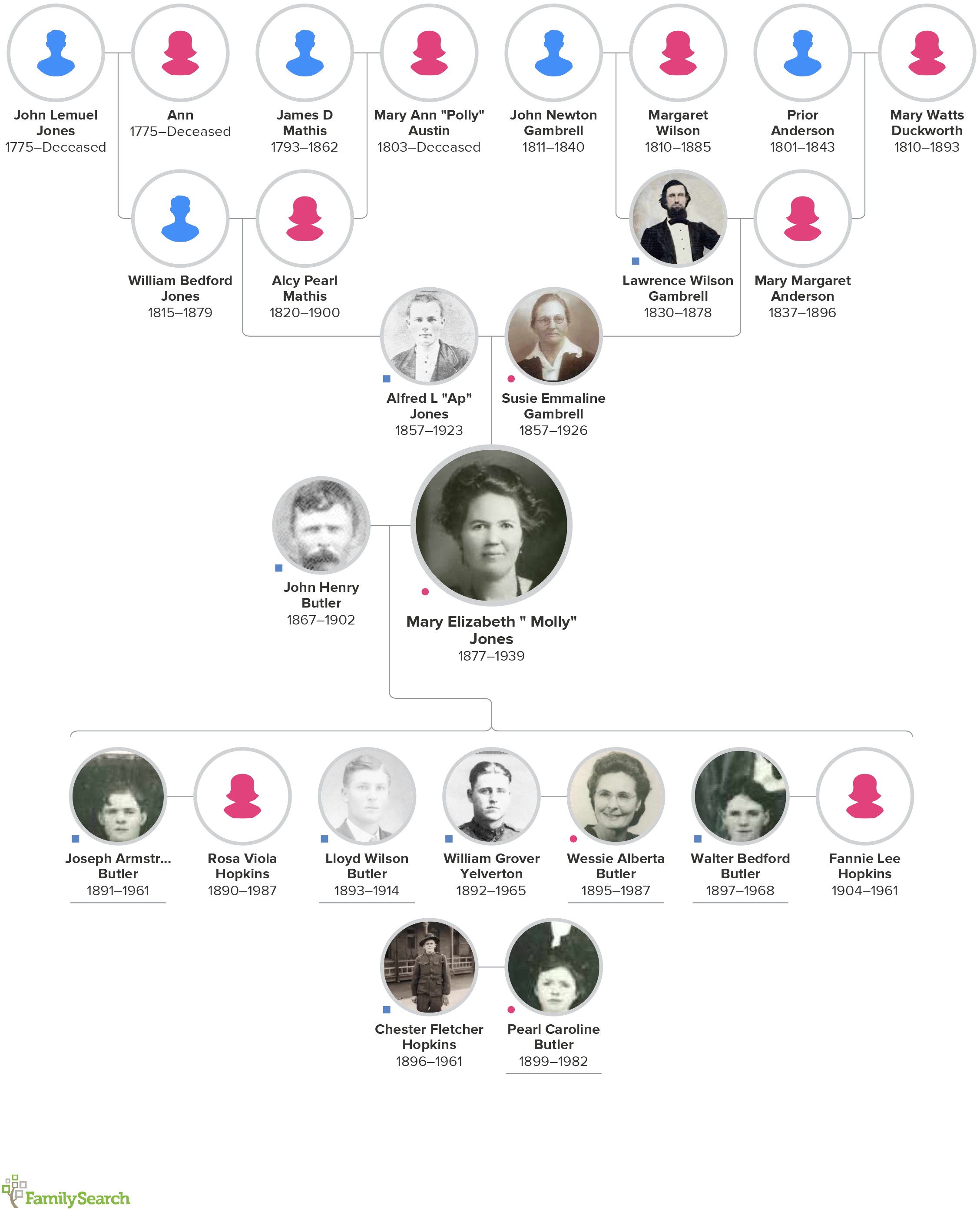
You can print a PDF of the tree in the portrait view. This will show you four generations beyond the selected person and also their children and spouses. You can print the tree with anyone as the main person. So, for instance, if I want to print my great grandmother’s tree, I would go to her person page and then click VIEW TREE on HER PAGE. This will then show me JUST her line (not her spouse’s, for instance).
These printed trees are great in an album, framed and even as gifts.
There is one more view of the tree- which is DESCENDANCY, but I am going to devote a separate post to that since it has a lot of features of its own. Basically, instead of the typical ascending family tree, it will descend from an ancestor back towards you. It shows their children and grandchildren- their descendants!
I hope that this tutorial has shown you a few features that can help you explore your family history in a new way. Feel free to leave any questions you may have about this post!
Also, I’d love to know – What is your favorite view of the tree and how has it helped or enlightened you? Please comment below!
Melissa Knapp
Latest posts by Melissa Knapp (see all)
- How to Find Death Information Before Vital Records Were Created - December 17, 2022
- Is Your Ancestor Hiding in a Census for the Deceased? - January 24, 2021
- How to Add an Unattached Person to the FamilySearch Family Tree - September 6, 2020