We all know how important it is to document our genealogy research. Not only does it help to verify the correctness and location of the information, but it is extremely helpful when you need to find it again. I have come across some exciting information in Family Search and Ancestry for an ancestor, only to discover that the person who added the data gave no indication of where they found it. I think that happens a lot because many people just don’t know how to create a source for their discoveries. But, one of the greatest blessings of having online trees is the opportunity to collaborate and learn from each other! And I always want to give thanks and credit where it is due!
So if you have ever found a record, document, book, or any other source for an ancestor and wanted to save it to your tree but didn’t know how, then this tutorial is for YOU! I hope you will love learning how quick, easy, and convenient it is to create these sources in Family Search or Ancestry using Record Seek. Feel free to leave any other questions below.
You can find the Record Seek extension HERE.
Melissa Knapp
Latest posts by Melissa Knapp (see all)
- How to Find Death Information Before Vital Records Were Created - December 17, 2022
- Is Your Ancestor Hiding in a Census for the Deceased? - January 24, 2021
- How to Add an Unattached Person to the FamilySearch Family Tree - September 6, 2020
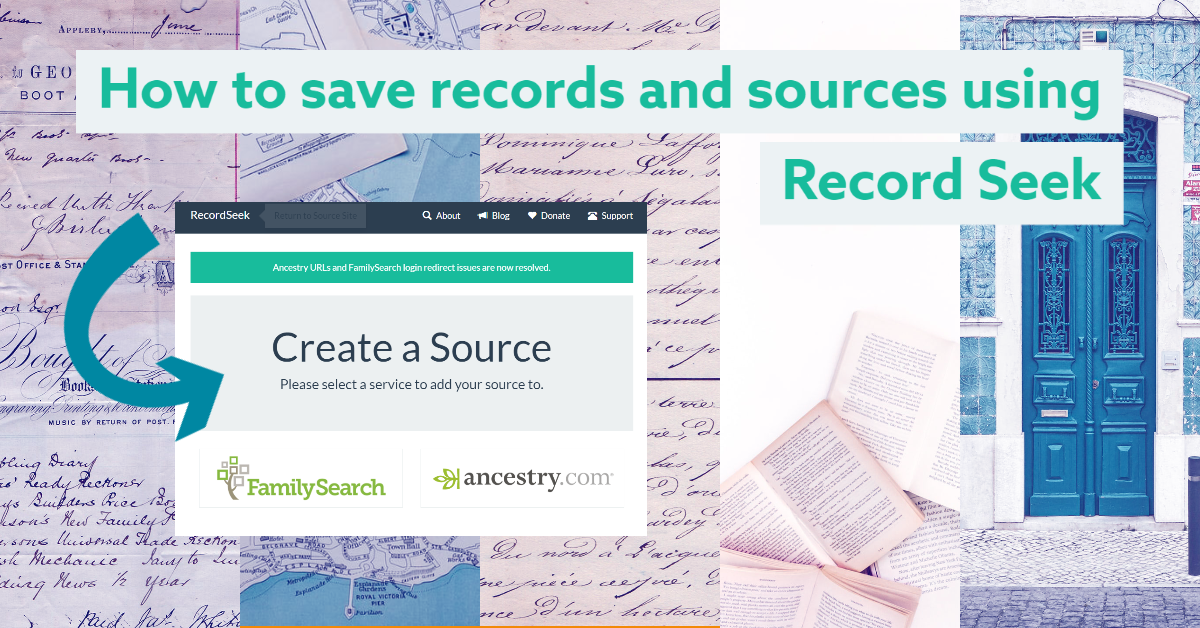
This was great! So helpful, simple, clear and informative. We are going to use it to train some of our Temple & Family History consultants. Thanks you!
I am so glad it was helpful! Thank you, Denise!
Agreed! Thank you for the very informative post. Much needed.
Thanks for letting me know it was helpful to you, Ricki! Very appreciated!
Thanks a lot for the tutorial!!!
You are so welcome, Allyce. Thank you for the comment.
How do you transfer from Family Search to Ancestry? I must have missed how to do that. Thank you
Hi Gigi. I didn’t show it in that video but will work on making a video on that this week. I’ll add it to this post as well. Thanks for the suggestion. 🙂
This was a helpful tutorial to us, keep it up. Thanks!
I’m so glad! Thanks for letting me know!